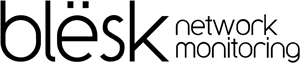Tools
Tools
Winlogbeat ships Windows event logs to a syslog server such as blësk. You can install it as a Windows service on Windows XP or later.
Download Windows Syslog Agent v5.1.1 for 64 bits architecture
Download Windows Syslog Agent v5.1.1 for 32 bits architecture
Note: If you don’t use ELM, then you don’t need to download and install this agent.
License: GNU GENERAL PUBLIC LICENSE Version 2.
Installation: Read this document for more information about the Syslog Windows Agent installation.
blësk Lite for Windows is a lightweight program that is great for situations where blësk can’t reach the Windows machines, but the Windows machines can reach blësk. The communication is initiated by the Windows client (passive mode) over a HTTP or HTTPS (SSL) port on a regular interval.
Download blësk Lite Windows Passive Agent v1.11
Note: If you don’t use APM then you don’t need to download and install this agent.
License: GNU GENERAL PUBLIC LICENSE Version 2
Installation: Read this document for more information about the Windows passive agent installation.
This blësk Agent for Windows (based on NSClient++) aims to be a simple yet powerful and secure monitoring daemon for Windows that can be used in many scenarios where you want to receive/distribute check metrics.
By default, blësk uses WMI to monitor services because of its agentless nature. However, there are times when we need more details from our service monitoring, such as when we wish to request information from Windows Performance Counter. This is an example of a situation in which we would have to install the blësk Agent.
The agent has 3 main functions:
Allow a blësk server to request commands to be run on the monitored Windows.
Submit the same results to the blësk server.
Take action and perform tasks.
Download blësk Windows Agent v0.5.0.62 for 64 bits architecture
Download blësk Windows Agent v0.5.0.62 for 32 bits architecture
Note: If you don’t use APM, then you don’t need to download and install this agent.
License: GNU GENERAL PUBLIC LICENSE Version 2.
Installation: Read this document for more information about the Windows agent installation.
This Windows Agent is used by ALM to automatically inventory IT assets. It collects information about the hardware and software of networked machines running this OCS client program. You must install this agent on every Windows system you want to inventory under the blësk Asset Life Manager Application.
Download OCS-NG Windows Agent v2.4.0.0
Note If you don’t use ALM, then you don’t need to download and install this agent.
License GNU GENERAL PUBLIC LICENSE Version 2.
Installation Read this document for more information about the OCS-NG Windows agent installation.
This MacOSX Agent is used by ALM to automatically inventory IT assets. It collects information about the hardware and software of networked machines running this OCS client program. You must install this agent on every MacOSX system you want to inventory under the blësk Asset Life Manager Application.
Download OCS-NG MacOSX Agent v2.4.2
Note If you don’t use ALM, then you don’t need to download and install this agent.
License GNU GENERAL PUBLIC LICENSE Version 2.
This Android Agent is used by ALM to automatically inventory IT assets. It collects information about the hardware and software of networked machines running this OCS client program. You must install this agent on every Android system you want to inventory under the blësk Asset Life Manager Application.
Download OCS-NG Android Agent v2.3.1
Note If you don’t use ALM, then you don’t need to download and install this agent.
License GNU GENERAL PUBLIC LICENSE Version 2.
This Deployment Tool allows you to remotely deploy the OCS-NG Windows Agent (see above) on many Windows systems at the same time. You must install this tool on your Windows workstation.
Download OCS-NG Deployement Tool v2.1.0.2
Note If you don’t use ALM, then you don’t need to download and install this agent.
License GNU GENERAL PUBLIC LICENSE Version 2.
Installation Read this document for more information about Mass Deploying the OCS-NG agent.